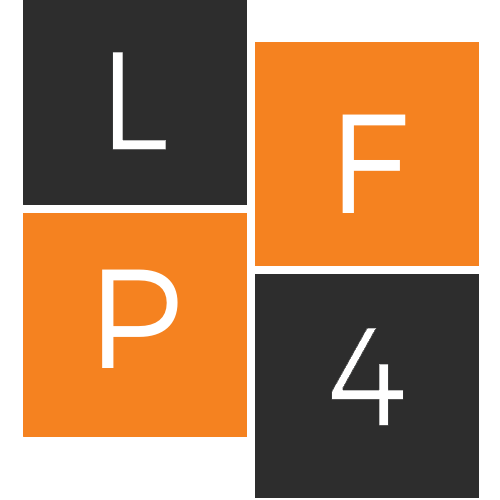- Hook up the LiFePO4 cells in parallel – (that means connecting all the positives together and the same for the negatives.)
- Charge to 3.45V with a regulated DC power supply with overvoltage protection. This part takes a long time! And your power supply should be large enough to cater to your needs. Our exclusive 30amp Lab supply is voltage and current limited here.
IMPORTANT – DO NOT CHANGE THE VOLTAGE AFTER CONNECTION TO THE CELLS - Once it hits 3.45V, then adjust the target voltage to 3.65V, keep an eye on the cells during this stage, the voltage will rise very rapidly and it’s good not to rely solely on the overvoltage protection feature of the power supply. Check with a multimeter very regularly.
- Once you hit 3.65V, turn off the power and leave for an hour or more. Check to see if it’s still over 3.5V. If not, charge it up to 3.65V again and leave it for another hour. Repeat until it does.
- Once done, reassemble the pack into your desired battery Voltage eg. 12V or 24V, and discharge
- Storing at a high level of charge is not good for the LiFePO4 cells. If storing for a long time, discharge down to 30-50%. If possible, keep the battery below 90% SOC and above 10% SOC. It will increase the lifespan of the cells. And definitely help with cell bloat.
Congratulations you have successfully manually top balanced.
An alternative (not ideal or recommended) way to top balance a battery pack with a BMS, such as the JBD BMS is to connect the battery cells in series, and slowly, incrementally increase the pack voltage inside the Bluetooth app. (occasionally this will not work if the cells are at different SOC, please be aware, it could take weeks to balance if that were the case, and therefore it’s not usually recommended unless you don’t have any access to an appropriate voltage limited Lab supply)
1. Wire up the Battery in series. Eg, connect the 4 cells (positive to negative) Which will create a battery of about 13.2V for a 4s LiFePo4 Battery.
2. Charge with a charger between 14v and 14.6v. Slower is better
3. Inside the JBD Bluetooth app (XiaoXiang), set the fully charged voltage to 3.45v, and a total pack voltage of 13.8v and charge it until the BMS stops. Inside the app turn off the charge balancing feature and leave until all the cells are balanced.
4. The following day or more inside the BMS Bluetooth app settings increase the pack voltage to 14.4v (3.6v per cell) or 14.6v (3.65v) and ensure the balance on charge is turned off. The battery will then go and top balance itself. Leave here until balanced